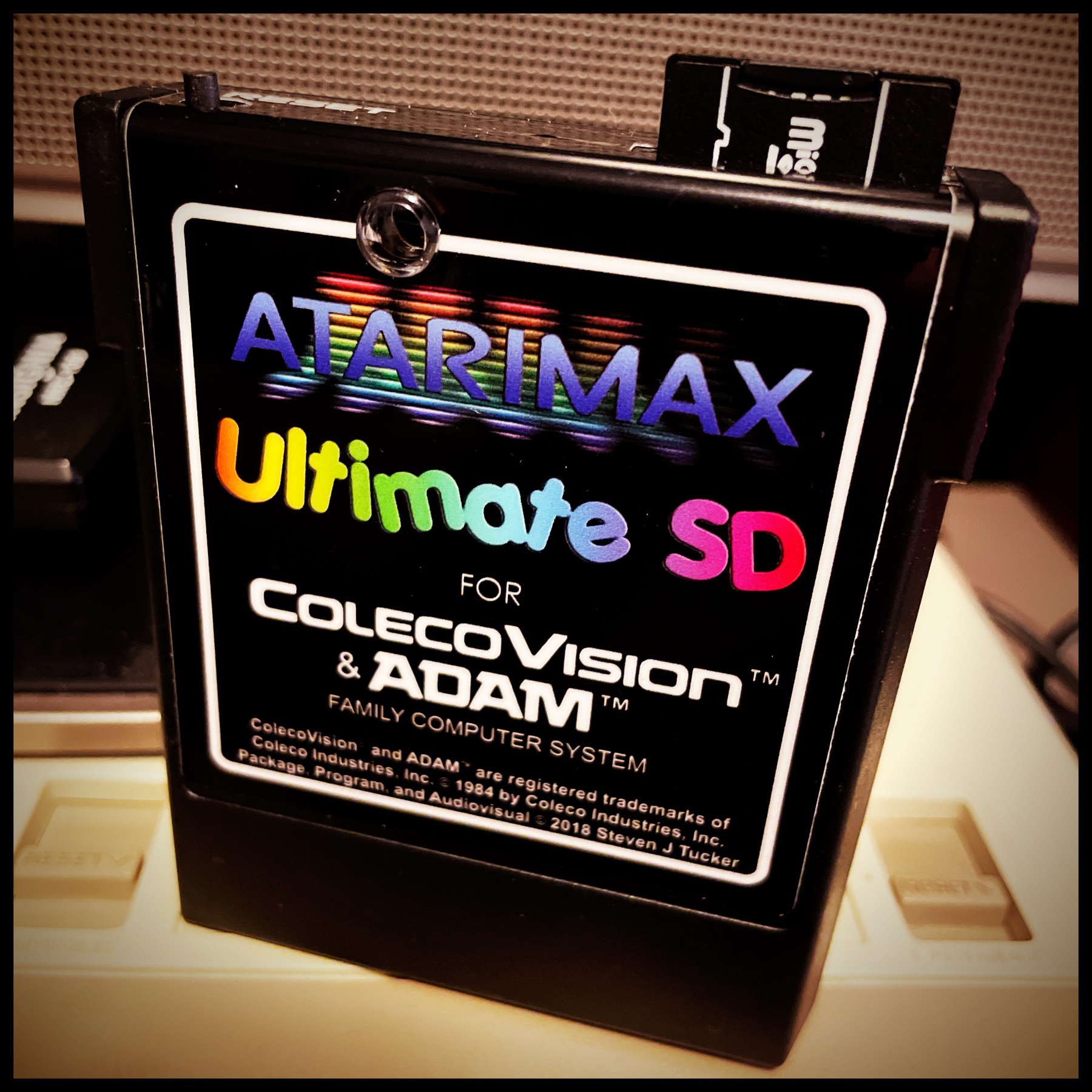🍁 Time to get those taxes done…

FujiNet Firmware v1.5 is now available! I just upgraded from version 1.2 and this version seems noticeably faster! It has also enabled me to start straight into the FujiNet UI from a cold boot on my Fuji Mini, which is very nice. 👍🏻

Recently I noticed a problem with the sound on my ADAM where it would either fizzle out to silence after a short while or sometimes not work at all. Rebooting did not fix the problem and it was present both with and without the Super Game Module inserted.
It dawned on me that the problem could be with my shaky soldering job while performing the C88 audio fix. After opening up the memory console, my suspicion was confirmed. The solder had come loose and the wire was detached. The good news was that I now knew what the problem was. The bad news is that fixing it meant I’d have to break out the soldering iron again. 😬
I eventually built up the nerve and got to work. This time I decided I would wrap the wire end around the appropriate leg of C88 before applying the solder so it would be less likely to break free. Although my hands were shaky again I managed to do a decent job on the soldering this time. I also applied some hot glue to help hold the wire in place so I’ll hopefully never have to do this again. 🤞
After putting ADAM back together I’m happy to report that the beautiful beeps and boops are back!

On Saturday a package arrived at my door from 8-bit Milli - I had pre-ordered one of his new ADAM Power Supplies. It’s a very unique design that clips right onto ADAM like a sidecar. I really love it because it helps reduce some of the infamous ADAM “sprawl” and makes for a clean, compact setup. It was packaged safely and installation was a breeze - Milli did a great job on this product. It even came with a free 90-day membership to the 👾 Retro Gamers Club. I happened to have an ADAM sticker that I got a couple of years ago for supporting the ADAM Archive in my drawer so I stuck it on the side of the power supply. Perfection!
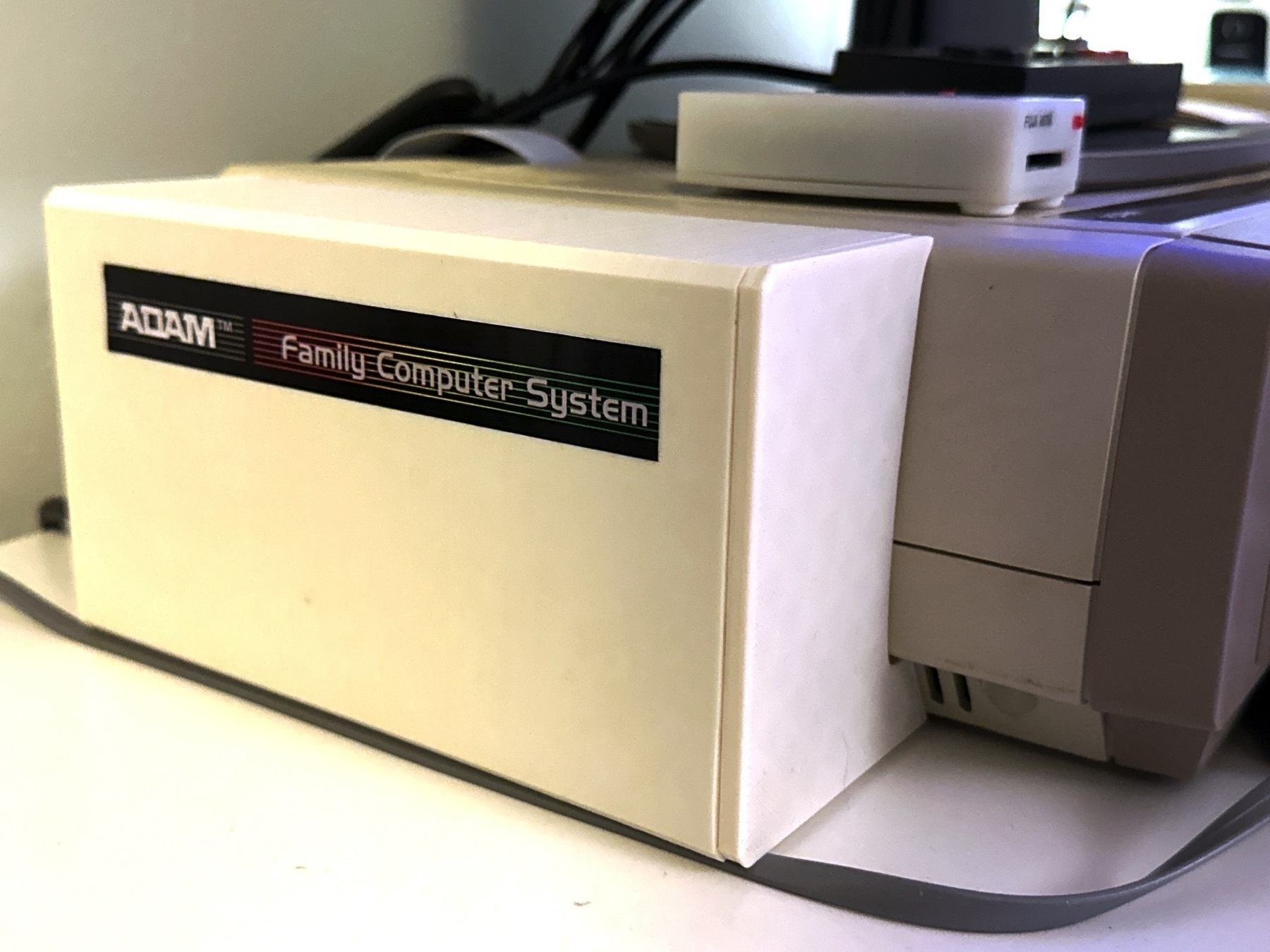

Alongside the FujiNet 1.2 update, Thomas Cherryhomes has posted a helpful overview video on YouTube covering everything you need to know about using FujiNet with ADAM.
The #FujiNet team recently released firmware version 1.2 for ADAM. This is an important update that officially enables shared high score boards for ADAM Super Games, adds a disk swap feature, and includes several bug fixes and stability improvements. You can use FujiNet Flasher app to upgrade your device.
I just upgraded my Fuji Mini this morning. If you also have a Fuji Mini and you’re having some trouble upgrading because you see connection-related errors in the debug window, here’s a tip: Hold down the “Swap” button on your device while connecting the USB then release it after you press the Flash FujiNet Firmware button. This is what worked for me!
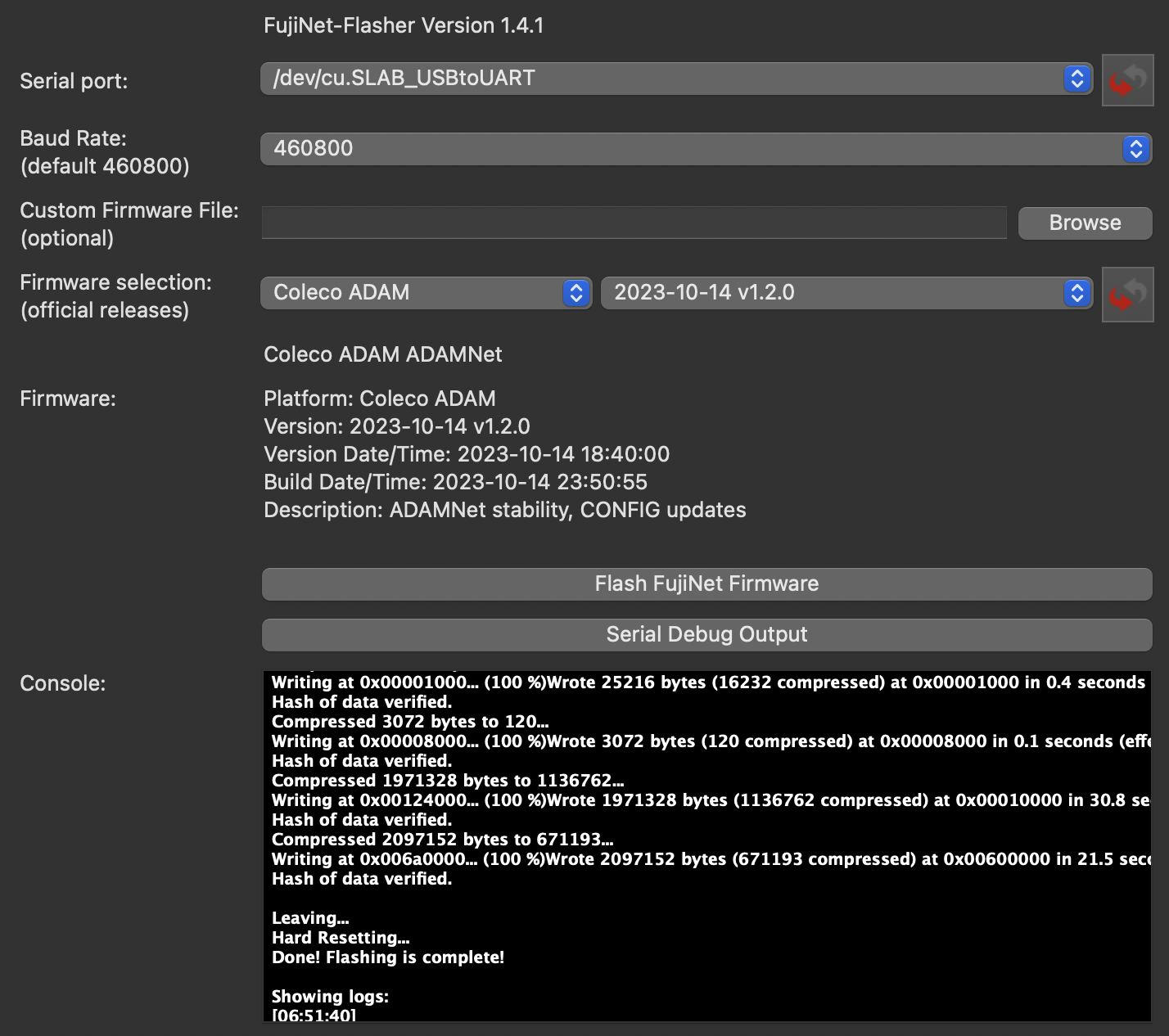
There has been a lot of buzz in the ADAM community lately about the #FujiNet project. A FujiNet device is an incredible little box that you hook up to ADAM and it serves as a disk/tape drive emulator (it has a built-in SD slot) and as a WiFi adaptor. One of the neatest things about it is that you can mount disk and tape images from remote “TNFS” servers and ADAM will treat them as local! Applications and games can also be developed with FujiNet capabilities opening up lots of possibilities for the future. For apps this allows connecting to internet-based services for things like weather, news, wikipedia - almost anything really. For games it opens up full live multi-player and shared high score boards. In fact, an upcoming firmware update will even enable shared high score boards for some of our original ADAM Super Games like Buck Rogers, Zaxxon, Donkey Kong, and Donkey Kong Jr!
We are very fortunate that Thomas Cherryhomes, mozzwald, and other volunteers have put so much effort into making FujiNet available on the Coleco ADAM. FujiNet is also available for several other 8-bit retro computers. Please visit fujinet.online to learn all about it.
Last week my Fuji Mini arrived from Lundy Electronics! As with all Lundy hardware, it’s a well-crafted device and it’s been working great. I’ve been having fun exploring what #FujiNet can do and will be posting more about it in the future.

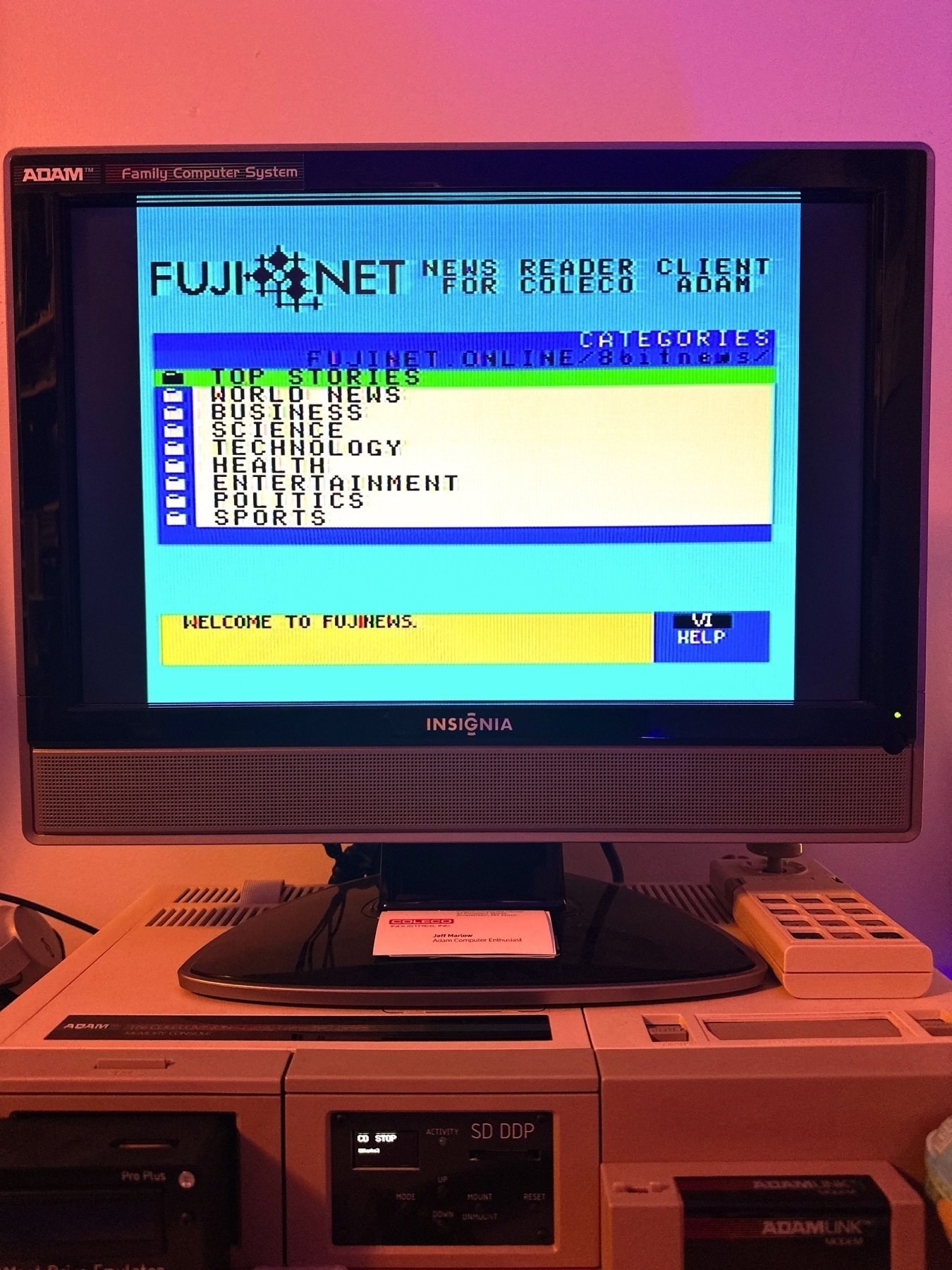
I recently ordered a couple of new game cartridges from Team Pixelboy. Apparently these will be some of the last games that they will be publishing. The 2 games I picked up are “Utopia” and “Space Shuttle: A Journey Into Space”.

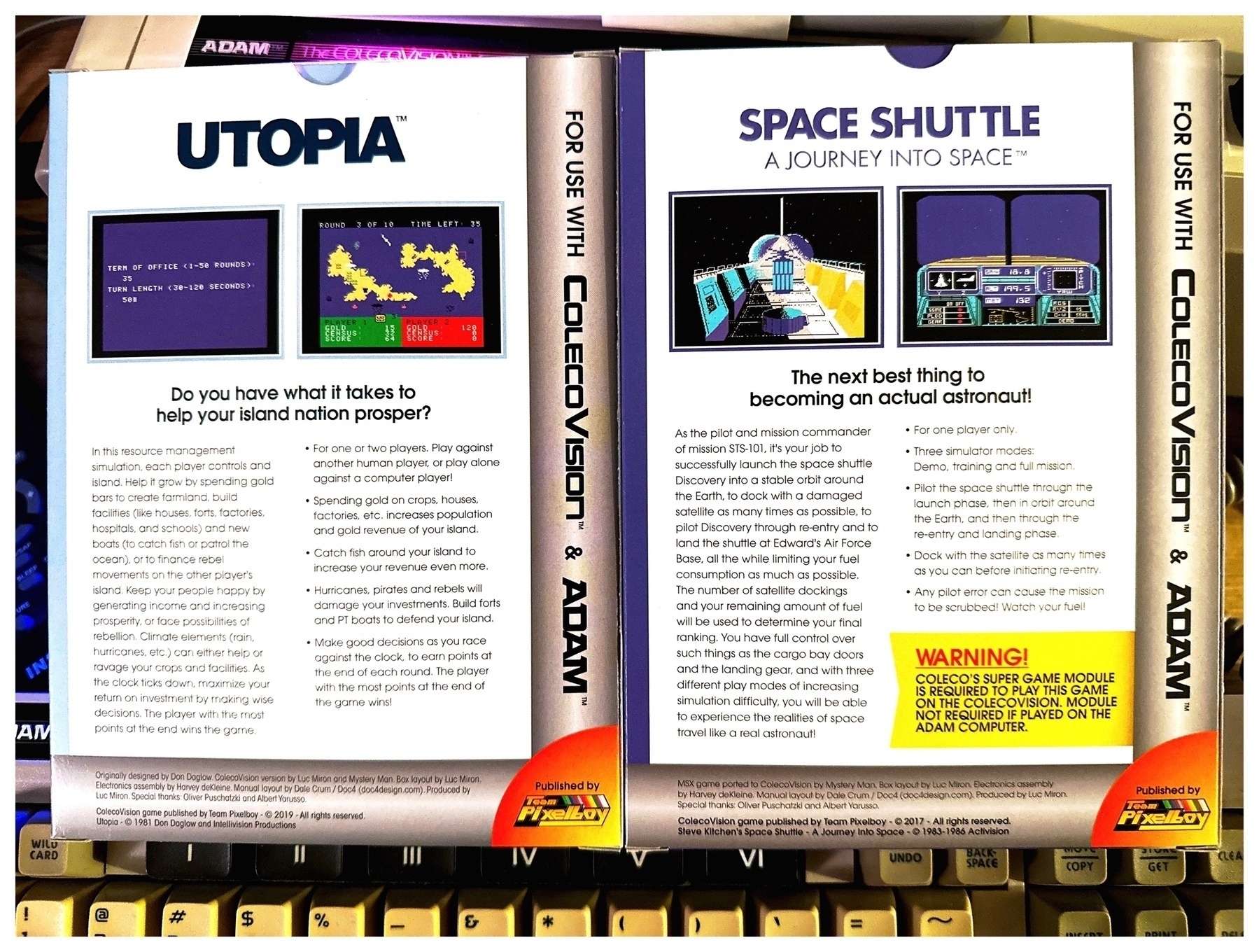
As you can see, the boxes themselves are beautiful and the games come complete with full colour manuals and high-quality overlays for the ColecoVision controllers.
Space Shuttle is a highly advanced space shuttle mission simulation that is so detailed that the game includes a separate “sub-manual” for each stage of the 4-part mission:
I quickly read through all the manuals - there is a lot to digest but they are well written and very helpful. The game features a 3 different flight modes (levels) starting with automatic flight and working up to a fully unassisted simulation. After playing through the auto flight once I decided to give flight mode #2 a try. After a couple of scrubbed launches I was able to launch successfully but eventually veered off course leading to an aborted mission. It is going to take a while for me to master this one! Thankfully, that’s exactly what I was hoping for with this game - a space sim that I can really dig into.
Utopia is a ColecoVision version of the Intellivision classic world-building strategy game. I’m pretty sure back when the original Utopia game came out there was nothing else like it on any other platform. It’s been a while since I played Utopia on my Intellivision Flashback but it is a great game and I’m thrilled to have it for my ADAM – especially since this version allows playing against the computer.
If you are interested in seeing some gameplay video you can check out electricadventures YouTube video where he plays both games as well as a third one (Arabian) which I did not get.
Between these two very different games I’m sure I’ve got hours of fun ahead of me! 🌍🚀
☘️ Happy St. Patrick’s Day! Go and check out Joe Blenkle’s wonderful collection of multimedia disks over on ColecoAdam.net. This image is from his St. Patrick’s Day 2023 disk.
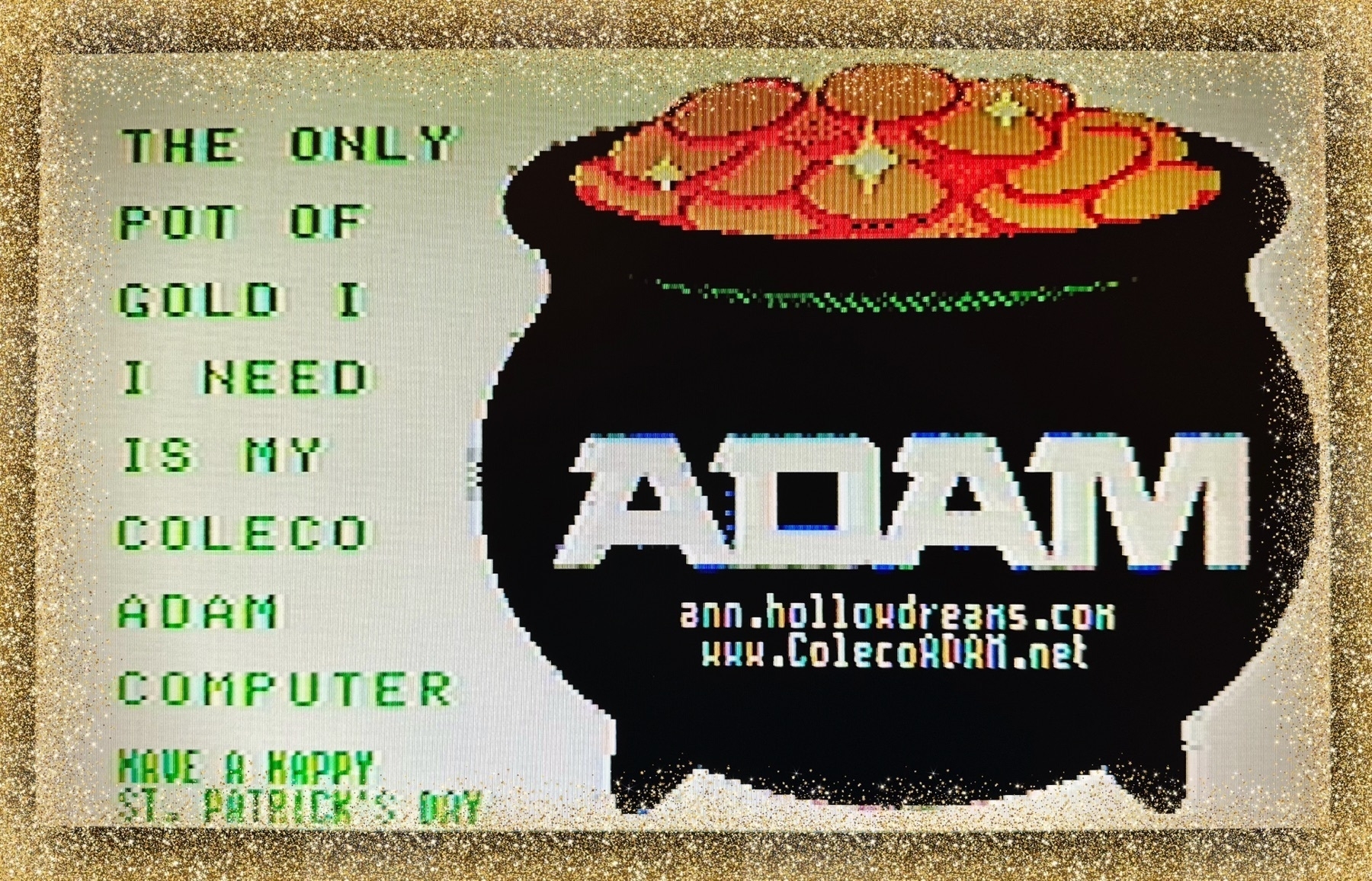
Hey Adamites! Hope your #FebruADAM is going well. I just wanted to shine a light on an ADAM BBS that Milli has recently brought online. This isn’t just any BBS though – this one is actually being served from an ADAM! Milli is running a Pro Edition of Shawn Merrick’s ADAMBBS software that Shawn is once again actively working on after a lengthy hiatus. The first version of ADAMBBS was released back in the 80s so it’s incredible that Shawn is back on the project. I highly recommend you give the BBS a “call” using your internet-connected ADAM or even using a telnet client if you have one. You can also visit the Adam BBS on Telnet BBS Guide and use their handy web-based client. Lots of options so sign in and say hello! Here’s the address:
adambbs.servebbs.org:6400
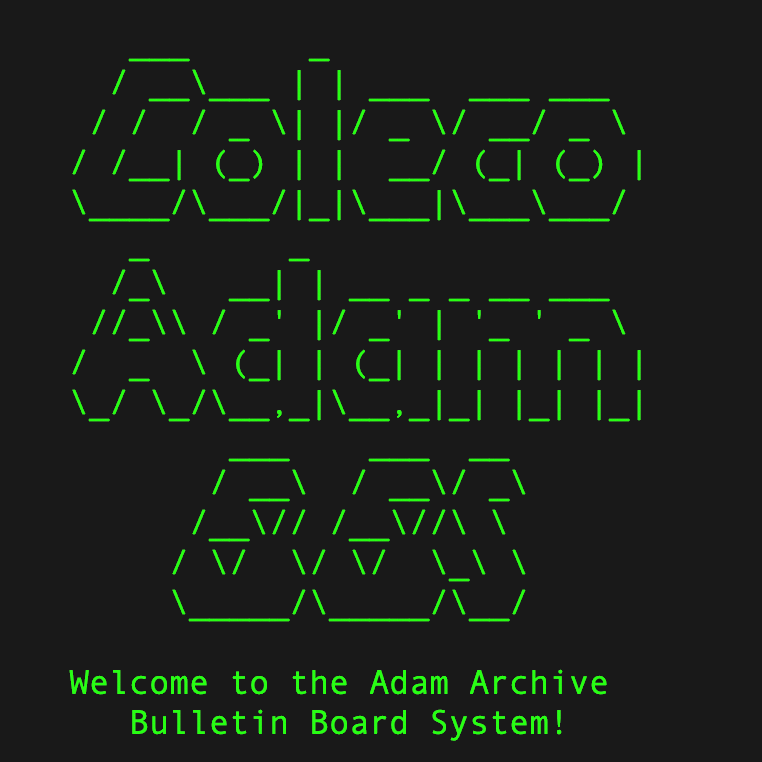
Due to recent changes at Twitter, I’ll no longer be cross-posting content there. Fortunately, I discovered that micro.blog (the cool service that powers this blog) provides some slick Mastodon integration. If you’re on Mastodon, you can now follow this blog via @jeff@adamcomputer.blog.
A fun new piece of ADAM hardware from Lundy Electronics arrived just in time for #FebruAdam! Stay tuned…

Space Junk is a fun little low resolution (GR mode) game written in SmartBASIC by Brian Sawyer in 1984. It’s available on the SmartBASIC Games III disk.
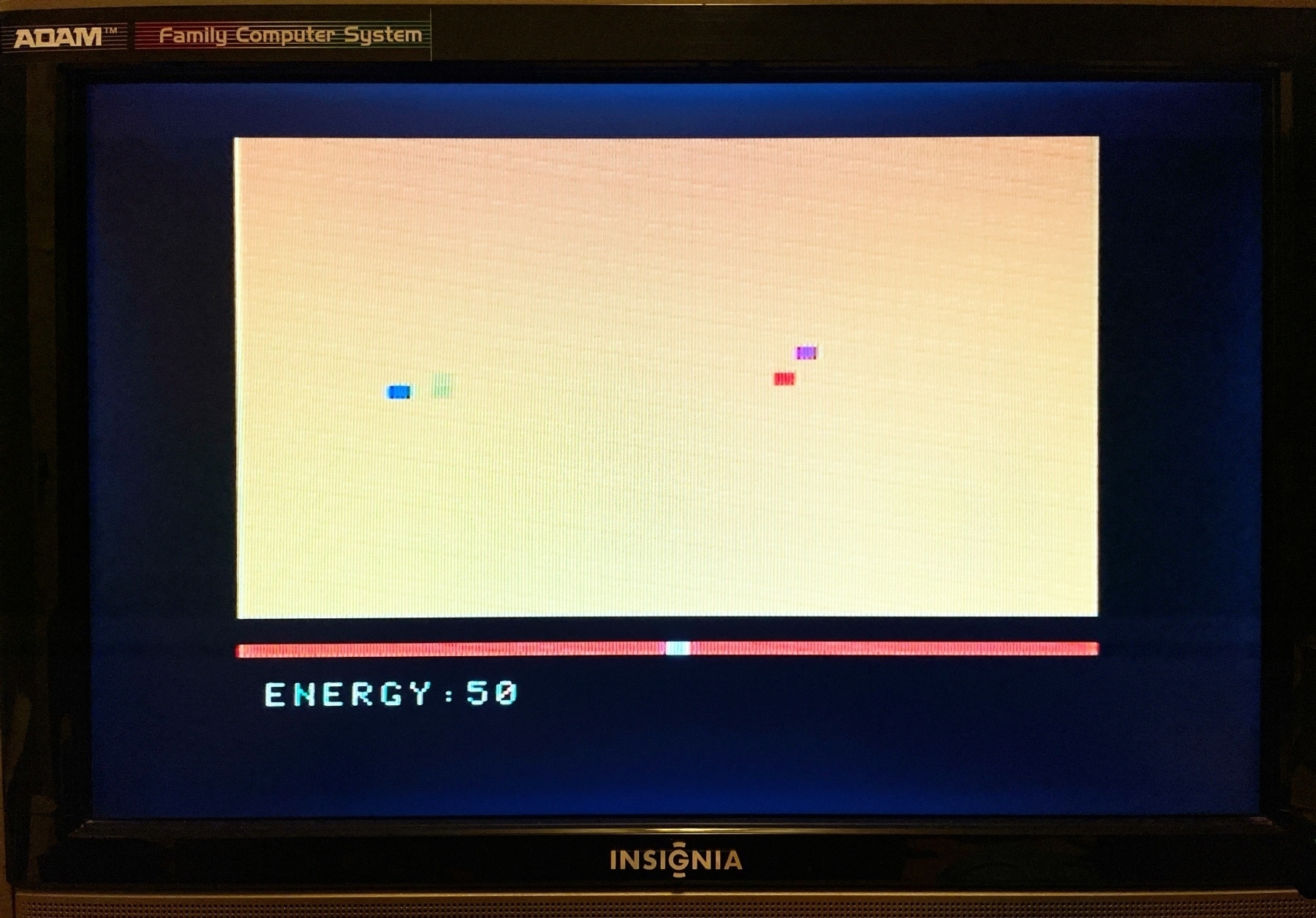
I recently got the ADAM-beige variant of Opcode’s Super Game Module (SGM). It’s a great expansion for the Coleco ADAM (or ColecoVision) and probably my favourite thing about it is its amazing audio capabilities. Games that are SGM-enhanced can feature incredible music and sound effects thanks to the SGM’s sound chip.
Unfortunately there’s a slight problem enjoying that great sound thanks to a design flaw with ADAM’s wiring. The misplacement of a single wire that runs from the 7-pin DIN (A/V port) results in unbalanced audio. Essentially, ADAM’s own audio works fine but the audio produced by any side-expansion units like the Super Game Module or Expansion Module #1 would have very low volume. That left me with two options:
After a week or so of pretending I could live with option one I eventually worked up the nerve to attempt the fix. John Lundy wrote a helpful document that sums up the issue and how to fix it. For experienced hardware tinkerers or engineers this is a very simple job. As for me, I’d honestly never used a soldering iron before so it was a daunting task!
After dismantling my ADAM – my one and only ADAM that I’ve had since the 80s – I found the green wire that needed relocation. I first removed the blob of dried up hot glue that covered the spot where the wire was connected to the board. Here’s what I was looking at:
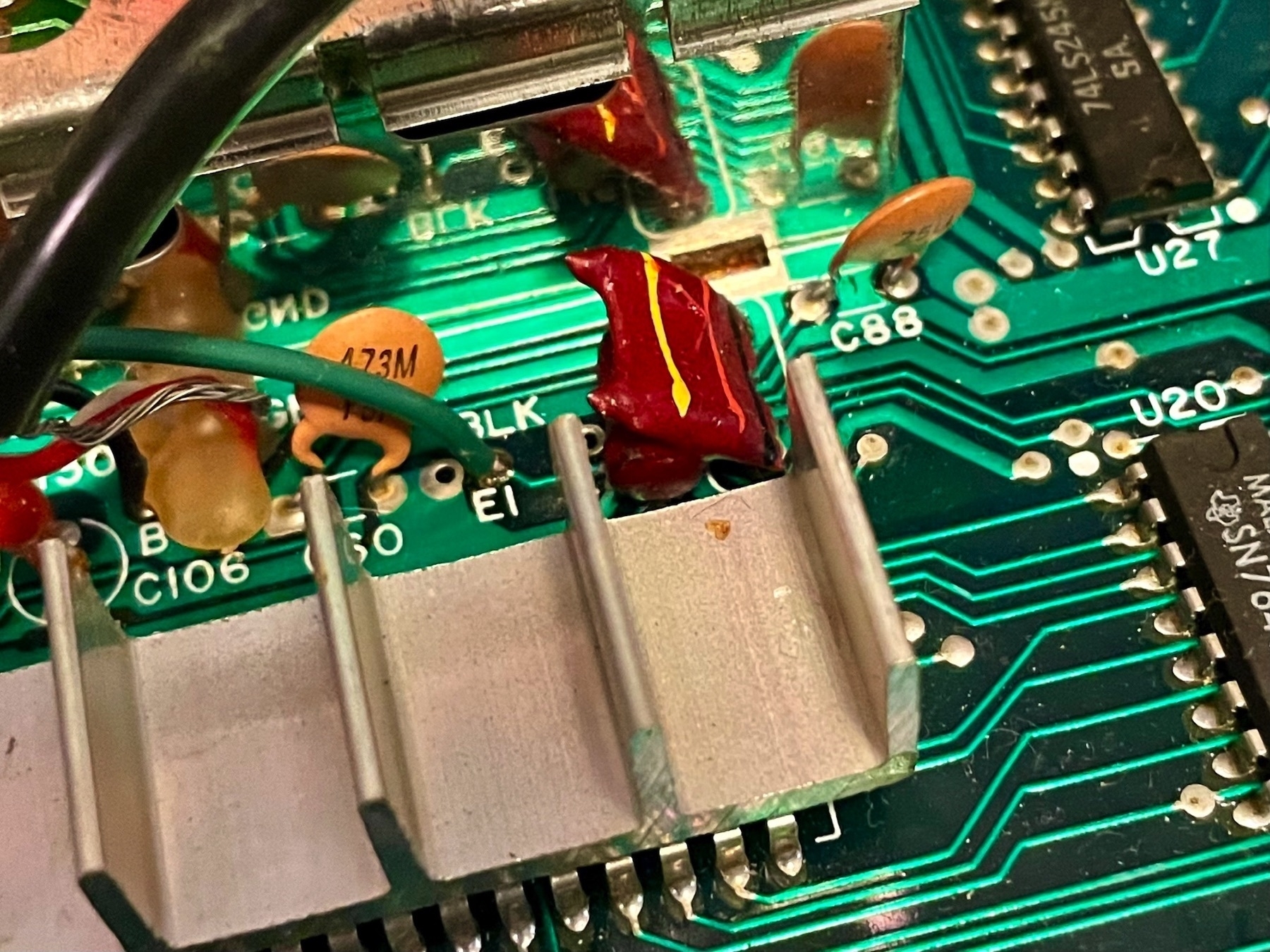
I hesitantly heated up the soldering iron and got to work trying to remove the wire. After after a few seconds of trying (and burning the green covering of the wire in the process) I decided it’d be easier to snip the wire as close to the board as I could instead. See the capacitor located at C88 in the photo? The fix is to solder the wire to the right side of that capacitor. As I said earlier I’d never worked with a soldering iron before. I was nervous! My hands were shaking so much and I couldn’t get the solder to hold the wire in place. Eventually, my persistence paid off and I got the job done. Here’s the “after” shot:
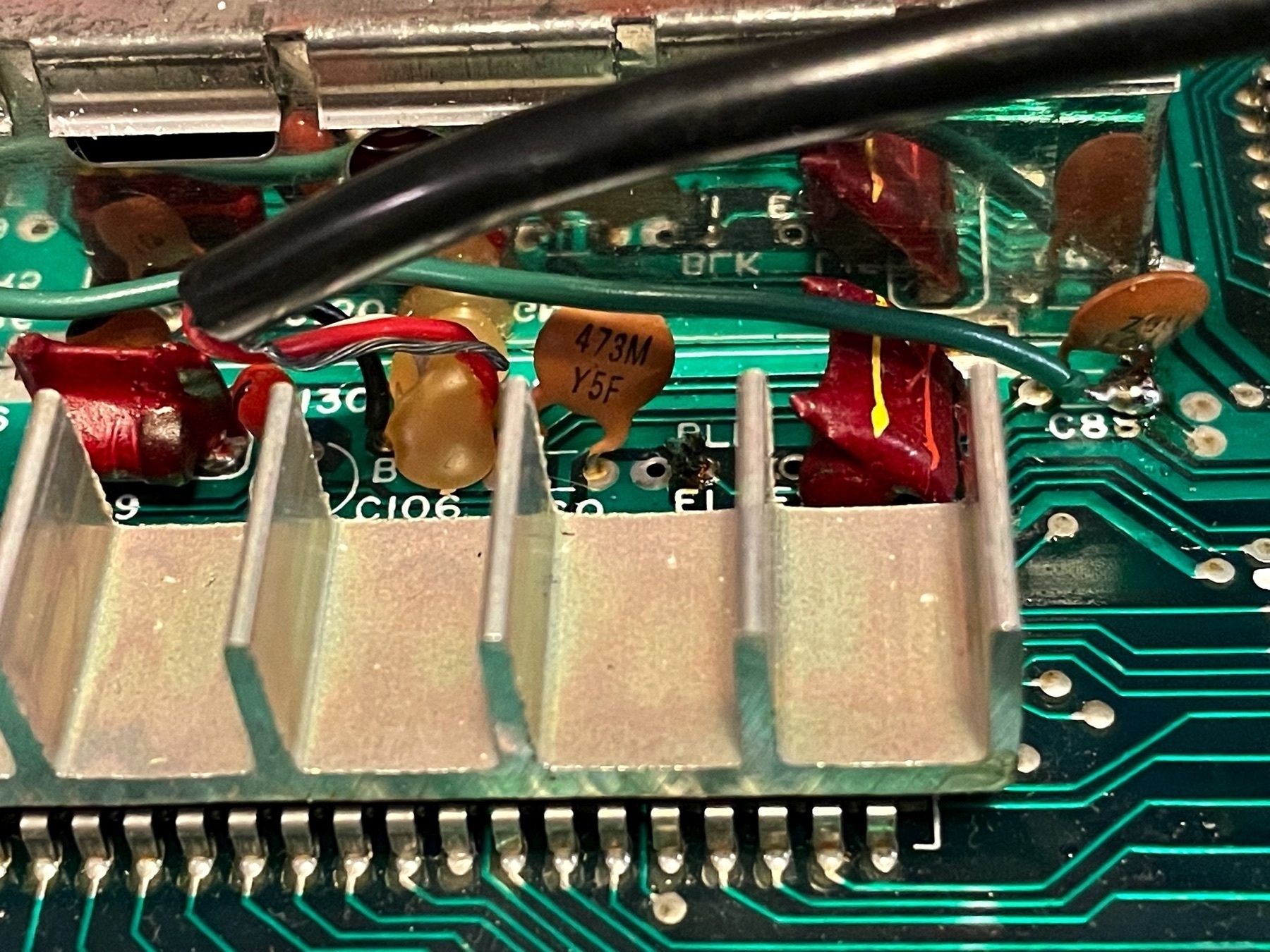
I know… definitely not the neatest job! The slight scorch marks on the capacitor had me worried that I might’ve damaged it. I reassembled my ADAM and powered up. I was relieved when the familiar beep of ADAM’s SmartWriter greeted me so I excitedly fired up an SGM game (Thexder) and soaked up the glorious sound! Mission accomplished.
William “Milli” Hicks posted a very interesting video on his 8-bit Milli YouTube channel yesterday. Using a disassembly of ADAM’s CP/M boot loader code he learned that it contains a routine which automatically copies files located on a cartridge over to the RAM disk! This is a very cool undocumented feature. Why was this code in there? Did Coleco have plans to utilize this capability and market CP/M cartridges? Nobody knows for sure! It’s yet another little ADAM gem that makes me wonder what we might’ve seen had things turned out differently for Coleco and ADAM.
As you can see in the video Milli created a custom cartridge containing Microsoft BASIC and was able to have CP/M automatically install its contents on the RAM disk. He also created a MOUNT program which he can run from the command line to copy cartridge files to the RAM disk without rebooting. This would enable the user to quickly install new CP/M software from a different cartridge. I am hoping that Milli spends more time experimenting with this concept and that maybe he’ll even make some custom CP/M cartridges available in the future.
Today I discovered an excellent Z80 Reference app on the iOS App Store. It’s a complete & searchable reference to the Z80 CPU instruction set and even includes sample code! This is a free download so go get it now if you have an iPhone or iPad. #Z80 #8bit
I’ve always been a big fan of the original NES D-pad style controllers. After all, I spent many hours of my youth holding one! So… when I discovered a shop on eBay that was making & selling custom ColecoVision controllers in this style I had to have one. 🤤
It arrived this week and its even better than I expected. The care that went into making this controller is very evident when you see it and even more so when you hold it. The build quality is remarkable and it actually feels even better than I remember the old NES controller being. Not to mention - it just looks great! Retrogameboyz has truly done a wonderful job on this product.
Of course, by not featuring a numeric keypad like the standard Coleco controller there are some games (mainly ones that utilize overlays) that won’t be playable with this. However the vast majority will play just fine and (bonus) will be made even more enjoyable by virtue of it simply being more comfortable than the original ColecoVision controller. The “select” and “start” buttons on this controller have been wisely mapped to the keypad *️⃣ and 1️⃣ buttons, respectively. This combo will get you through the start screens and select screens of most games. For games where this is insufficient you can connect a standard Coleco controller with a Y-cable to port 1 or do what I do and leave a Coleco controller plugged into the second joystick port. If all else fails, you can simply swap the controller in port 1 after the menu screen.
This controller - combined with my recently acquired AtariMax Ultimate SD will provide me with hours of retro gaming fun on my ADAM! If you’re interested in getting one of these awesome gamepad controllers visit Retrogameboyz on eBay. He also offers custom-styled versions for other retro systems like the TI-99 4A, Sega Master System, Atari, MSX, Commodore 64, Amiga, Odyssey, and even Vectrex. Game on! 👾

Look what arrived at my door this week! This is the Atarimax Ultimate SD cartridge.
This beauty lets me easily play any ColecoVision game ever made in addition to the hundreds of quality homebrew indie games that are available. Believe it or not, awesome new games are still being designed and released for ColecoVision/ADAM after all these years!
While the old original games were all 32K or less, many of the new ROMs are much larger featuring enhanced graphics and sound. My ADE Lite drive already has the capability to load (most) of the 32K ROM files but any of the larger games were out of reach for me… until now!
If you’re interested in picking one up for yourself head over to www.atarimax.com.